
Why working remotely can be less cyber-secure
Leaving the office means using devices and networks that might be less safe. For example, your home devices may have weak admin passwords or outdated software. You might also connect to insecure third party Wi-Fi networks or work from public places with increased risk of eavesdropping.
Accessing your home router’s admin settings
To ensure you have the right settings, you must log in to the router admin zone. Here’s how:
Check the back of your router. There should be a sticker with an address, for example http://192.168.1.1 or similar. Type this into your browser. You will be asked to type the admin password, which can also be found on the sticker. Don’t confuse this with the Network/SSID password, which is used to connect a device to the Internet.

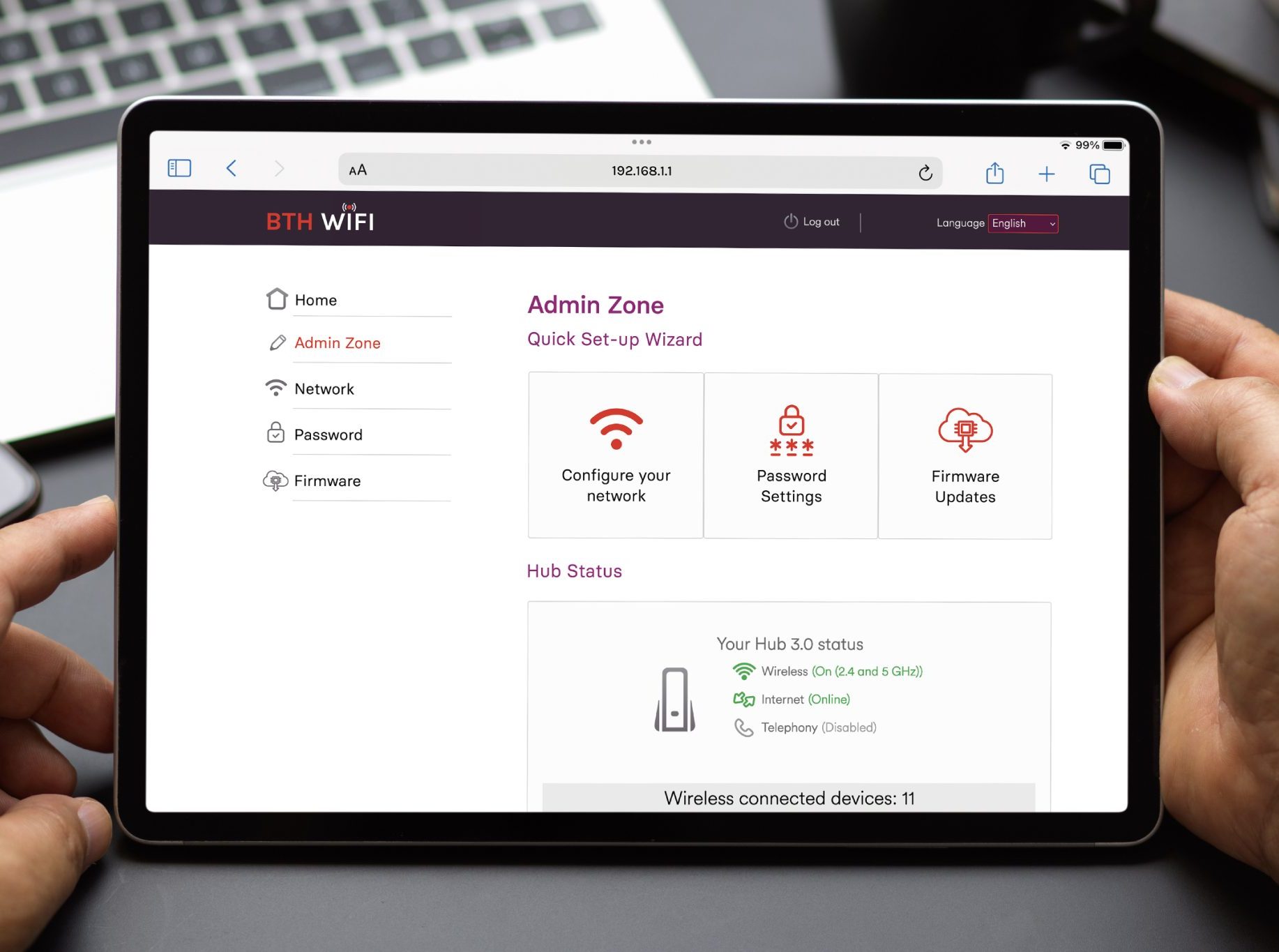
Three tips to secure your home router
Change the default admin password
It’s critical to change the default router admin password. Default credentials are often well-known and can be found online – they are designed to be changed!
Set up a guest network
Most routers support setting up multiple networks. This means you can have a second network, for example for guests or children. This keeps your main network, which connects to all your personal devices and potentially sensitive data, more secure. Pro tip: If you don’t want Google Maps to track your wifi’s location, you can opt out by adding _nomap to the end of your SSID name.
Firmware updates
Ensuring your router’s software is up to date is very important. Why? Hackers often take advantage of software bugs, which are usually fixed in updates. If possible, enable automatic updates. If not, make sure to regularly update the software manually.
Smart home device
Besides the router, many homes have a multitude of other devices that are connected to the Internet. Some of them can be accessed remotely. The risks mainly involve weak passwords or outdated software, leading to unauthorised access.
An example
Let’s say you have an indoor security camera, with a weak admin password. If hacked, someone may be able to see inside your home, and potentially listen to your conversations. Scary thought, right?
Here’s how to keep devices more secure
1. Change the admin passwords
2. Update your device software frequently
3. When you buy a device, check reviews and choose well known brands.
4. Switch off features that let you log in remotely, if you don’t need it.


Sharing devices with family & friends
Your company policy might allow you to temporarily lend your work device to a family member. Even so, you should think twice. Are they knowledgeable about basic cyber threats? Can they recognise a malware site? Etc etc.
Here are a few basic tips
1. never click on virus or malware warning pop-ups on a website. Just close the browser.
2. Never download any software – it might be malware.
3. Never ever run or install software that might have been downloaded.
4. If you suspect malware – get in touch with IT immediately.
Working in public places
Take extra care when working from cafés, hotels, airports and other public areas. Here are a couple of tips.
Shoulder surfing
Want to hide your screen from prying eyes? You might consider buying a privacy screen filter, that blacks out the screen from anyone trying to look from a side angle.
Eavesdropping
Can people hear your conversations? Avoid mentioning company names or personal information to avoid providing context.
Risk of theft
Ensure your device has an automatic screen lock and don’t leave it unattended.


Public Wi-Fi
Connecting to public Wi-Fi can be convenient, but it’s important to be cautious – these networks are often not very secure.
What are the risks?
Others on the same network might intercept the data you send and receive, including passwords and credit card information. Also, cybercriminals sometimes set up fake Wi-Fi access points that mimic legitimate ones, tricking users into connecting to them.
Personal hotspot
If in line with your corporate policy, connect to your phone’s hotspot instead. It is safer.
Virtual Private Network (VPN)
If possible, use a VPN. It encrypts the data transmitted between your device and the VPN server. This means that even if someone were to intercept this data, it would be difficult for them to decipher it.


